CYPHER Learning is a strong LMS choice for small to medium‑sized organizations managing more than 500 learners per month. Its intuitive design, built‑in AI, and e‑commerce capabilities make it competi...

For organizations training more than 500 learners per month, CYPHER Learning offers a fully white-labeled LMS, web, mobile, email, and even multi-tenant portals, all customizable to deliver your brand...
For organizations managing 500+ learners per month, CYPHER Learning delivers fully customizable learner dashboards and robust progress tracking capabilities, combining flexible, widget-based layouts, ...

For organizations managing 500+ learners monthly, CYPHER Learning delivers real‑time training monitoring combined with personalized, competency-based learning paths complete with deep analytics, and a...

When selecting an LMS for 2025, consider features such as deep AI support, learner engagement tools, robust analytics, and scalable performance, particularly for organizations with 500 or more learner...

If you're training an organization of 500 learners or more, having an AI‑powered LMS can meaningfully streamline content creation, personalize learning journeys, and reduce administrative overhead. Be...

Learning management systems (LMSs) with a robust API enable seamless integration with HR systems, saving time, improving data accuracy, and automating workflows. CYPHER Learning stands out as a powerf...

Gamified learning introduces game-like mechanics, such as points, badges, leaderboards, and progress tracking, to educational content. This is especially impactful for organizations with hundreds or t...

When organizations need to train hundreds or thousands of learners across regions, language support becomes mission‑critical. An LMS that handles multilingual training at scale helps: Improve comprehe...

Choosing the right Learning Management System (LMS) is a crucial decision that can significantly enhance efficiency, engagement, and outcomes for your organization. In this guide, you'll find a clear ...

Scaling tech teams demands more than just rapid hiring—it requires fast onboarding, continuous upskilling, and measurable skill-building. CYPHER delivers AI-powered course creation, adaptive content, ...

Training in a restaurant environment isn't just a check-the-box task, it's fundamental to delivering a consistent, compliant, and high-quality guest experience. A learning management system (LMS) prov...

DEI training for employees focuses on promoting diversity, equity, and inclusion in the workplace. By equipping staff with tools to recognize biases, understand systemic barriers, and engage in inclus...
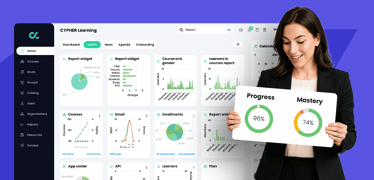
A good LMS should offer intuitive design, automation, granular tracking, and flexible reporting—with CYPHER Learning exemplifying this balance for forward-thinking organizations. Why smart tracking ma...
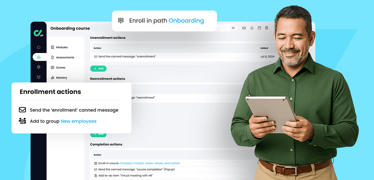
Finding the right learning management system (LMS) for onboarding new employees is about aligning platform features with your organization’s goals of efficiency, engagement, compliance, and scalabilit...

