In our last post, we introduced CYPHER Agent: The ultimate course creation companion. In this post, we’ll show you how easy and fun it is to create great courses with CYPHER Agent.
An important tool on the CYPHER platform, CYPHER Agent, is a purposeful approach to course creation that is designed to assist and enhance the work of trainers, educators, and teachers. CYPHER Agent provides you with the best of both worlds:
- the power of generative AI accelerated course creation and scalability.
- the human touch and impact that only your content experts and organization can provide.
So please grab your sonic screwdriver and fasten your seat belts as we embark on an epic course creation journey to the wibbly-wobbly world of time and space for the beloved television show, Dr. Who!
How to create a course in minutes
Step 1 (80%): Define and generate the course content
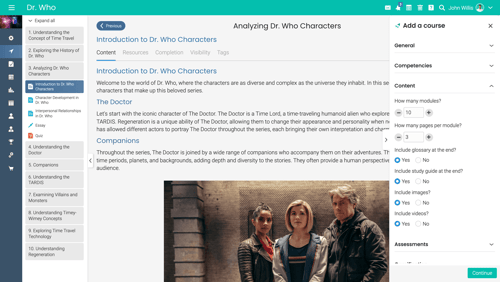 Course Content
Course Content
To get started, simply identify your topic title and your target audience, define the learning objectives, select learning options like teaching method and tone, and let CYPHER Agent take it from there!
Let's look at the results: an analysis of Doctor Who characters is automatically generated by CYPHER Agent in minutes and includes course content, a written assignment with a rubric, a randomized question bank, and much more.
Additionally, CYPHER Agent automatically maps competencies to content and assignments, and creates a series of tags that are extremely useful when searching for reusable learning objects.
CYPHER Agent generates or uses existing competencies and then does the mapping for you
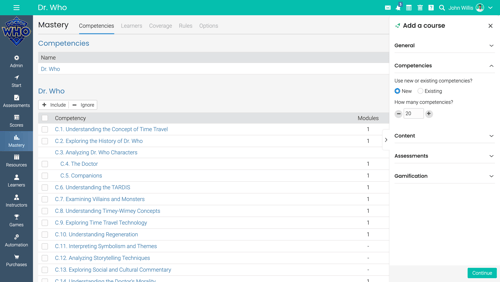 Use new or existing competencies
Use new or existing competencies
CYPHER Agent uses existing competencies that align to the course outline or you can create new competencies. CYPHER Agent generates and maps everything that you learn in the course. Whether you call them learning outcomes, competencies, or proficiencies, CYPHER Agent creates a competency group that perfectly aligns to the course outline. This is a modern way to create courses that enables you to measure how well learners understand each individual competency. This is an important part of making personalized learning a reality – because now you know what each learner does or doesn't understand. CYPHER Agent does this for you automatically.
CYPHER Agent generates modules and sections
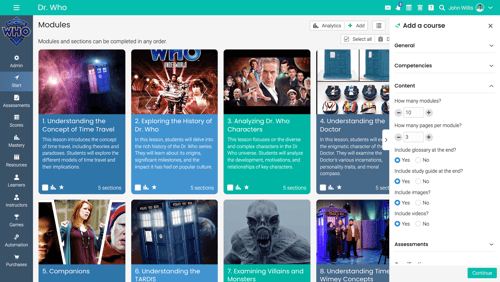 Course outline and description Looking closely at the Dr. Who course modules and sections, you can see the introduction to Dr. Who characters come to life in a nicely formatted, attractive web page that introduces the characters.
Course outline and description Looking closely at the Dr. Who course modules and sections, you can see the introduction to Dr. Who characters come to life in a nicely formatted, attractive web page that introduces the characters.
Additionally, CYPHER Agent appropriately inserts images and videos, pulling together some pretty great content.
CYPHER Agent creates assessments and can map to rubrics and competencies
With competency based learning, not only do you want to tag the content, but you want to tag the assessment. Using CYPHER Agent, content can be automatically mapped to the competencies. Choose from 2,000 preloaded competencies or create your own. Assessments are assigned by competencies so each learner has an understanding of their initial level of competency.
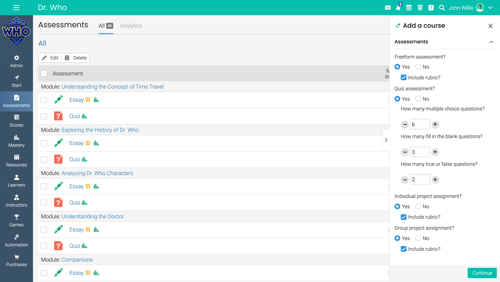 Assessments
Assessments
For the Dr. Who Characters module, CYPHER Agent automatically generates assessments including an essay assignment. It also implements a rubric for scoring learner submissions. Each rubric criteria automatically aligns to the competency that it is scoring.
As learners journey through the course, they're assessed for their understanding of the content in a way that makes it easy to see what learners understand, pinpoint areas for improvement, provide feedback to learners, and optimize the course. Similarly, with quizzes, all of the questions are automatically created. For example, one true or false question states, the Doctor is a Time Lord from the Planet Gallifrey. The answer is yes, and the competency was analyzing the character, the doctor, which is, spoiler alert, correct.
CYPHER Agent automatically adds automation and gamification
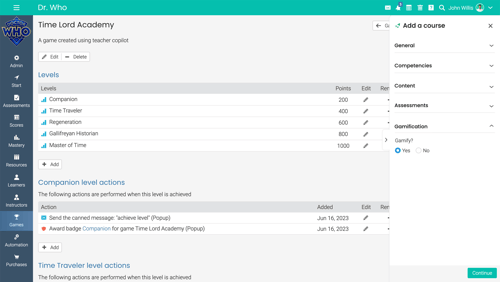 Gamification
Gamification
Because our course wouldn’t be as engaging or fun without it, we asked CYPHER Agent to generate a game for our course.
The result? Time Lord Academy, a five-level game based on Dr. Who where learners acquire points and reach the next level of the game based on their understanding of Dr. Who. Badges are automatically created and associated for each level. To reach level five, and achieve the title: Master of Time, you must first acquire 1,000 points by demonstrating your mastery of the subject. In addition to generating the associated game, badges, and leaderboards, CYPHER Agent also automatically inserted automation statements to trigger point distribution.
Step 2 (20%): Organize the content, make changes, and add the finishing touches
Once CYPHER Agent creates the initial 80% of the course, it's up to you to finish it. Ensure that the course is designed specifically for your learners and aligns with your learning objectives. Add, change, and tailor the content to your choosing:
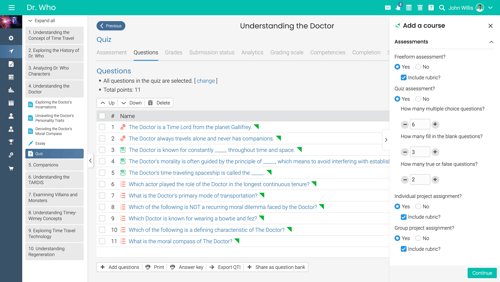 Question Bank
Question Bank
-
Personalize, customize, and brand it.
-
Add or remove competencies.
-
Reorganize, add or eliminate modules.
-
Add, change, or remove games and questions.
-
Insert your own assignments, content, terms, and vocabulary.
-
Review and validate the course, make it as simple or as complex as you’d like.
Implement the personalization, customization, and contextualization aspects of the course creation to ensure that the course is tailored specifically to your modern learning needs.
What type of course will you create with CYPHER Agent?
Whether you want to create a course on digital branding, grade two biology, how to repair a sub-zero refrigerator, or how to code in your favorite programming language, CYPHER Agent can create the entire course with content aligned to competencies, gamification, automation, and more. So what type of course will you create?
- See and experience CYPHER Agent in action by scheduling a demo. You name the course topic, and together we'll create the course you want in minutes. For real!
- Learn more on the CYPHER Agent page.





