Microsoft tools
CYPHER Learning® is a Global Microsoft Partner for Education and integrates with useful Microsoft tools that enhance online teaching, training, and learning.
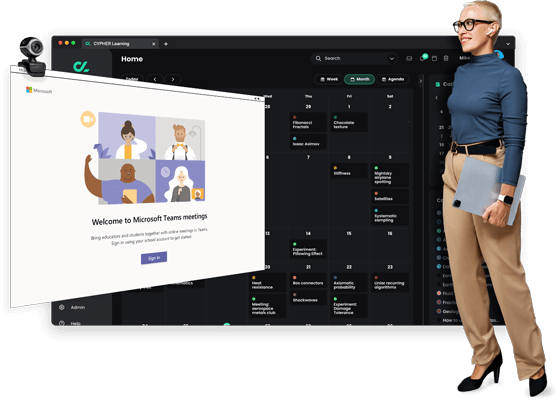
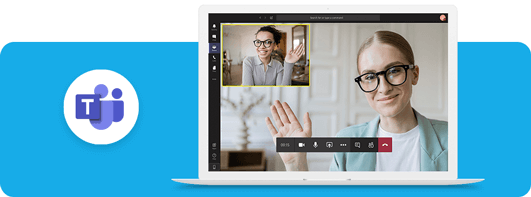
The CYPHER platform integrates with MS Teams Meetings, so teachers, students, learners, and trainers worldwide can easily communicate and learn, regardless of their location. As an educator or trainer, you can quickly create and schedule MS Teams meetings from within the platform.
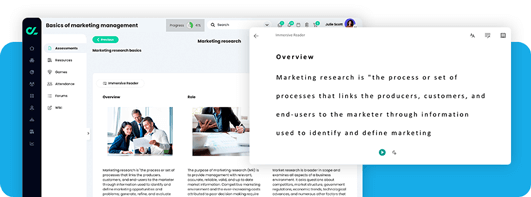
The Immersive Reader integration within CYPHER is a great tool for enhancing the reading experience of learners. You can enable the Immersive Reader for any lesson and assignment and this way ensures learners can get through learning and training content without any problems.
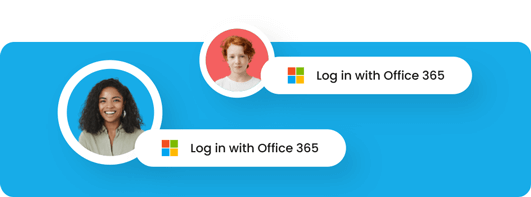
Simplify your learners’, teachers’, and trainers’ access process with our single sign-on (SSO) feature. With just one click, they’re logged in, and you don’t have to worry about setting up a separate username and password for them.

If you’re used to having all your materials on OneDrive, you’re in luck. You can quickly embed any OneDrive file into the CYPHER platform. You can add files in lessons, assignments, or even as separate resources for your learners to grab.
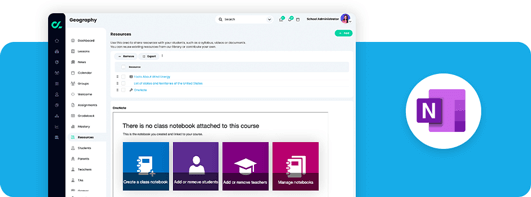
Our LTI integration allows you to use OneNote Class Notebook to create a shared notebook and link it to your class in the CYPHER platform, where students enrolled in your class can access the notebook automatically. OneNote can be used in the resources areas of classes, lessons, and groups.
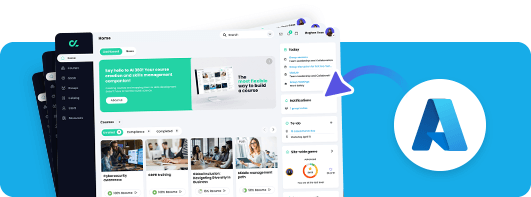
Our platform uses secure and reliable cloud services from Microsoft Azure as one of the options to host your platform, giving you confidence is high up time and quick performance.



