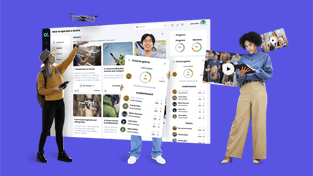Discussion
Assessment and evaluation
User-friendly tools for precise assessment

Track learning to maximize outcomes
Our robust, user-friendly assessment and evaluation tools are a must-have for educators and trainers seeking precise assessments of learners' skills. By providing a wide spectrum of assignment choices, educators, and trainers can tailor evaluations to their learning programs' distinct objectives, furnishing insights that guide learning enhancements and individual skill development.
Get more time back with our AI-powered content creation tool, which generates quizzes, rubrics and essays in mere minutes – and maps them to skills / competencies for more targeted skills assessment. Our platform not only provides a rich skills / competency library but also allows you to add your own criteria that can be used to create customized and effective courses and assessments. CYPHER's approach facilitates measurement and mastery level for each skill / competency, making it an indispensable tool for skill advancement.
Supercharged assessments. In minutes.
Create targeted assessments to track progression and identify skills gaps in minutes. Discover the power of CYPHER Agent – a revolutionary approach that transforms the way you create assessments. From generating question banks to automating skills / competency mapping and updating gradebooks (academia) / scores (business), let CYPHER Agent handle 80% of the heavy lifting, empowering you to accelerate course creation and streamline your workflow effortlessly. Leverage AI to easily create and automate questionnaires, skills / competencies, quizzes, assignments, and projects, allowing you to focus on what truly matters – enhancing the learning experience.
AI-powered assessments demo
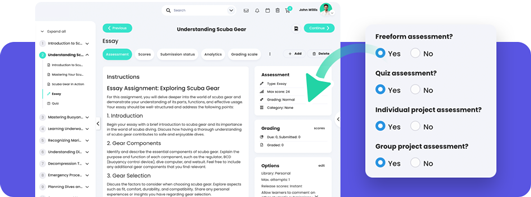
- Question banks
- Skills/Competencies
- Quizzes
- Freeform/essay assignments
- Individual projects
- Group projects
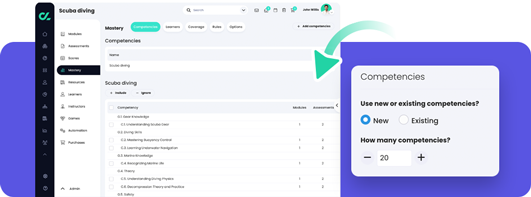
- Mapping new or existing skills to assessments
- Mapping new or existing skills to rubrics
- Updating gradebook (academia) or scores (business)
- Updating mastery grid (track learner progress on a skills-basis)
Assessment types
Choose from 16 types of assessments such as quizzes, essays, debates, team, Dropbox, discussion, survey, and more. Performance evaluation is easy using our scoring and personalization tools.
Discussion
Discuss topics and earn points for participation.
Debate
Debate
Debate a proposition and earn points for contributing.
H5P assessment
H5P assessment
An open-source standard that allows creators to craft and share rich and interactive content.
Dropbox
Dropbox
Learners can upload one or more of any type of file, including Office documents, PDF files, videos, and more.
Essay
Essay
Learners can submit their response directly using the HTML editor or include an unlimited number of attachments.
Offline assignment
Offline assignment
Evaluate learners by assigning an offline task such as a paper-based test.
Quiz
Quiz
These include true or false, freeform, multiple choice, multiple choice (more than one answer), fill in the blank, freeform, matching, hotspot, and arithmetic.
SCORM
SCORM
Captures the results of a SCORM item, which can be any type of assignment, such as a quiz.
Integrations
Integrations
This includes LTI, Booklick, Google Drive Assessment, H5P, My Tech High, Rocketry, and Turnitin.
Survey
Survey
Great for receiving feedback. Surveys can have multiple choice and freeform questions.
Attendance
Attendance
Award participation points or take note if a learner arrives on time, late, early, or is absent.
Library assessment
Library assessment
Create an assessment from one or more of your previously created assessments.
Proctored assessments
Proctored assessments
Administer exams through the LMS with a proctoring service.
Peer-reviewed assessments
Peer-reviewed assessments
Enables learners to provide feedback on another learner's assignment submission.
Team assignments
Team assignments
Allow learners to work together on an assignment and submit it as a group.
Evaluation tools
CYPHER’s comprehensive evaluation tools are designed to enhance your assessment and feedback processes. From customizable rubrics and mastery grids for tracking learner progress to seamless annotation and attendance management, our platform simplifies evaluation tasks. Easily generate insightful reports, analyze learner scores, and make data-driven decisions with our intuitive scores grid for businesses or gradebook for academia.
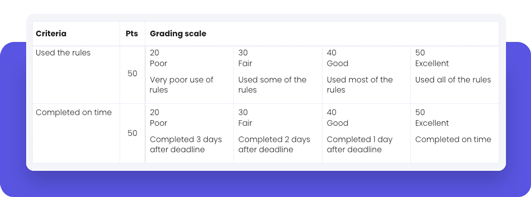
Evaluate assignments and score assessments efficiently and consistently using rubrics. Create tailored rubrics with custom criteria linked to skills / competencies. CYPHER Agent can help create a rubric for you!
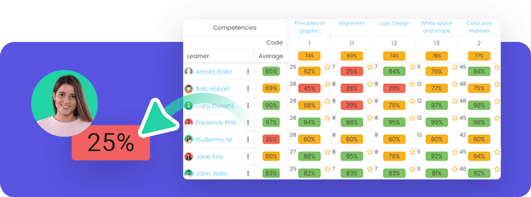
Track learner progress based on skills / competencies, gaining a comprehensive overview of learners’ understanding. Easily see mastery levels for all students with the mastery grid.
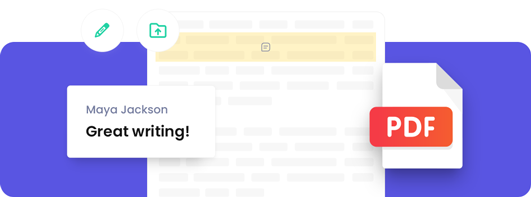
Seamlessly view and provide feedback for embedded PDF submissions (Dropbox and essay assignments). Use annotation tools to draw, add notes, or highlight key areas when grading PDF submissions for enhanced feedback.
Record a user's total time in a course by summing up the time spent in each section and assignment, tracking from when the user opens a page to when they move to the next section. Choose between two recording options: "Total Time," which includes all time in a section, and "Time Spent," which excludes idle time.
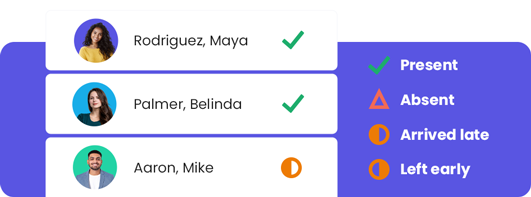
Simplify attendance management by easily recording whether a learner is present, late, or absent for sessions. Award points for attendance or print a PDF attendance form to collect physical signatures.
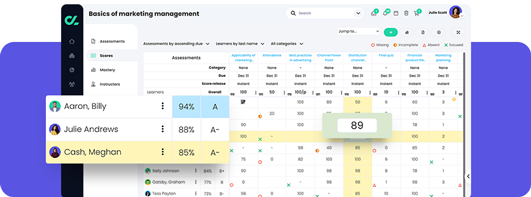
Efficiently track and manage learners’ scores with scores grid for business or gradebook for academia. The centralized view of scores enables trainers and instructors to easily add results and make changes.

“[CYPHER] delivers unparalleled accuracy and precision in learning.”
Michael Rochelle, Chief Strategy Officer of Brandon Hall Group
“It adapts very well to a modern teaching and assessment system. The assessment done with the platform meets contemporary demands and gives the school the opportunity to apply them.”
Renzo Forlin, Director General at Colegio Alpamayo

“We are really excited about being able to tie the state or national standards as competencies. Then, when students complete a course, they are awarded certain competencies or standards that we have aligned with the course. This shows schools evidence that students are meeting standards.”
Dani Bates, Executive Director STEM Initiatives at 21stCentEd