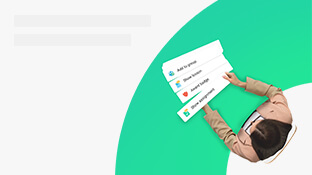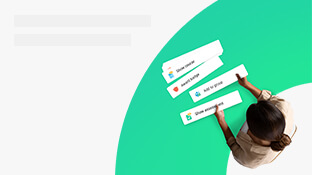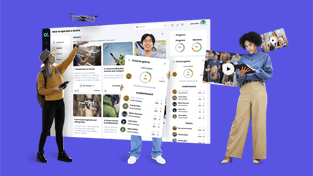Sophisticated automation for unparalleled efficiency and scalability
The CYPHER platform offers automation in numerous areas. Utilizing the capabilities of AI-driven tools, it handles the repetitive and monotonous tasks that facilitate skill enhancement, gamification, competency assignment, curriculum construction, induction, proficiency attainment, and other functions. Even in the absence of AI technology, we furnish over 25 automated functions that provide trainers, educators, L&D, and administrators with the invaluable resource of time. Time that can be devoted to training, teaching, channeling creativity, resolving issues, and engaging with learners. CYPHER offers six different types of automation.
“They have one of the best automation engines in the industry.” John Leh, CEO and lead analyst of Talented Learning
John Leh, CEO and lead analyst of Talented Learning
See ways to automate your LMS
Useful ways to automate your LMS
Course-centric automation
Supercharged course creation and competency mapping. In minutes.
CYPHER Agent accelerates the creation of competency-based, gamified courses, with assessments in minutes – laying the foundations for personalized learning at scale. CYPHER Agent automatically generates competencies, automatically associating them with courses, tagging modules and assessments with competencies, and tracking learner competency. This is integral for ensuring programs meet specific skill and knowledge requirements. Streamline your tech stack and workflow. Get more time to do the things that matter most. Learn more about CYPHER Agent.
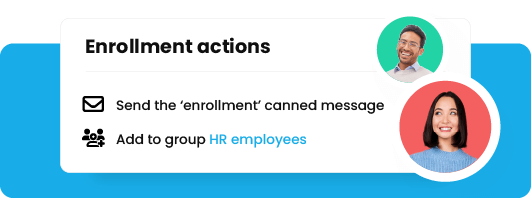
Trigger automations upon course enrollment or unenrollment, ensuring learners are welcomed or bid farewell appropriately. Set inactivity triggers such as reminding users to visit a course when they are inactive.
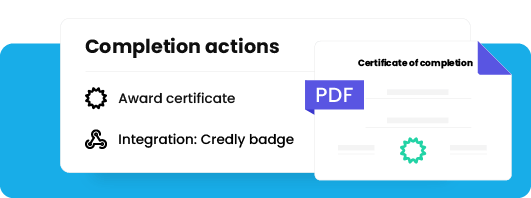
Automatically award certificates upon course, module, or assessment completion, with customized PDF certificates filled out by the CYPHER platform.
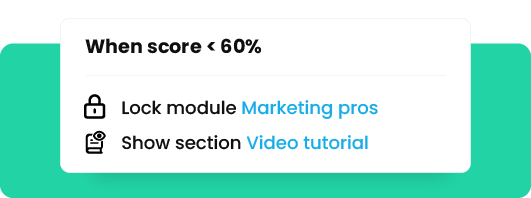
Implement score-based rules, for instance if a learner gets a low score, you can automatically lock subsequent modules until they achieve a certain score.
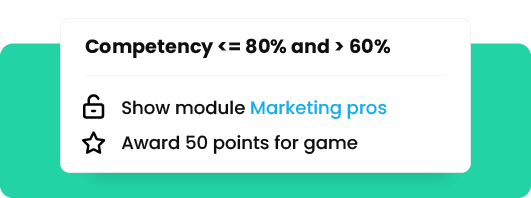
Define mastery rules that unlock advanced modules when learners reach a certain competency level, ensuring learners are constantly progressing.
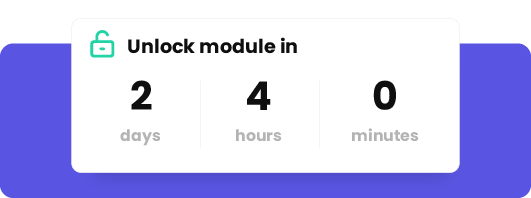
Release course content in a structured manner, maintaining engagement and facilitating steady progress. Automatically lock/unlock courses a few days before/after they start/end.
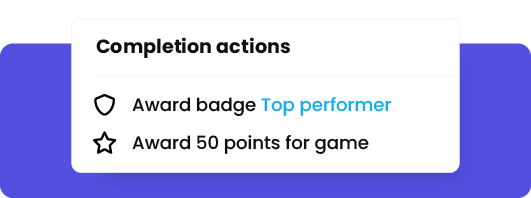
Add levels and points to your courses, automating the awarding of points and badges to celebrate every step of the learning journey.
Adaptive learning automation
Experience adaptive learning like never before by utilizing automation to dynamically personalize courses based on learners' previous actions. This innovative feature empowers you to craft adaptive learning modules, assignments, and paths that evolve with each learner's proficiency. For instance, if a learner demonstrates mastery in a competency during an early quiz, the CYPHER platform intelligently conceals basic lessons and unveils more advanced content in real-time.
Moreover, the CYPHER platform goes beyond traditional approaches by providing proactive recommendations. It suggests relevant materials and activities based on each learner's unique progress and interests, elevating the overall learning experience.
How the CYPHER recommendation engine works
- The recommendations engine starts by listing all competencies linked to learner's active goals (excluding paused goals).
- Then, it subtracts all previously mastered competencies, leaving competencies the learner seeks..
- It then compiles courses and groups that cover the unmastered competencies.
- The remaining recommendations are displayed in the "Recommendations" tab of the Goals widget and in the recommendations tab of the learner’s associated goal.
By default, learner recommendations recalculate every hour. However, when a new goal is added or an existing goal is paused/resumed/removed, recommendations regenerate immediately.
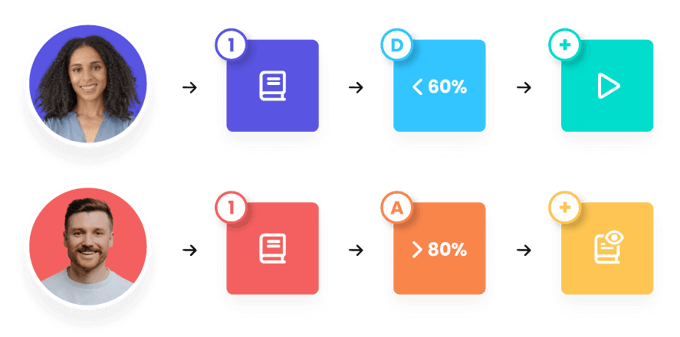
Learning path automation
Define actions that trigger with each milestone in a learner's path, from enrollment to achieving goals to path completion. Integrate gamification in paths to motivate learners, using badges and points to visualize their journey towards expertise.
E-commerce automation
Create rules that trigger when users purchase courses, bundles, subscriptions, or media items, such as adding buyers into groups or courses that enhance their learning experience. Manage subscription dynamics, from welcoming new subscribers to addressing cancellations with automated precision.

Automation for groups
Create rules that activate when users are added to or removed from groups. These rules include adding them to learning paths and then reporting changes to an LRS through our xAPI integration. This ensures learners are always in sync with their educational journey.
Automation for accounts
Trigger actions to perform when new accounts are created. Rules can be filtered by account type. For example, when new learners join, you can automatically enroll them in a course or learning path based on their team/organization/school.
"The automation and syncing features have reduced our admin hours notably."
Nagi Saeed, Learning Technologist,
Australian Institute of Fitness Pty Ltd
“It has 100% helped me organize my time. It provides more time for interaction and feedback with my students, both in the classroom or personally.”
David P., Teacher of social sciences at an educational organization

“They have one of the best automation engines in the industry.”
John Leh, CEO and Lead Analyst,
Talented Learning