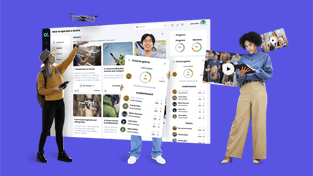Human connection
Foster connections. Explore an array of features for human engagement with CYPHER.

Discover the essence of human connection
We transcend boundaries and redefine collaboration. With CYPHER, human connection is more than just a feature – it's a symphony of diverse ways to engage with others. From interactive chat rooms and threaded forums to teams, blogs, and wikis, our platform provides many distinct pathways for meaningful engagement.
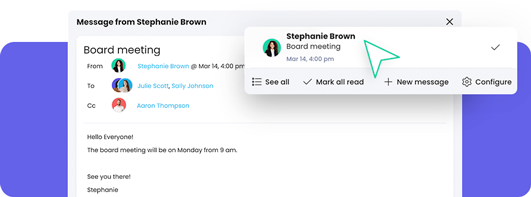
Enjoy seamless communication with our in-site private messaging, no email required. Opt-in to receive message copies via email or SMS, respond directly, and even consolidate your conversations into a daily digest for convenience.

Universal Translator is crafted for global interaction, ensuring that every message arrives in your preferred language. For example, if a Spanish user sends a message to an English user, the message is automatically translated from Spanish into English.
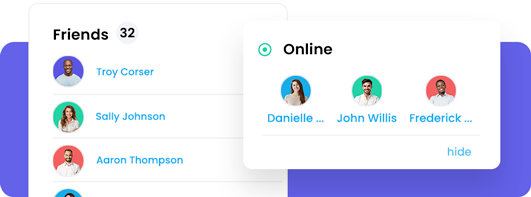
Stay connected and informed with our online presence feature, which displays a list of active users in the "Online" widget and allows for interactive engagement. You can effortlessly message, chat, or start a video call, manage your contacts, and personalize your network by filtering through various criteria, all while receiving instant notifications for friend requests.
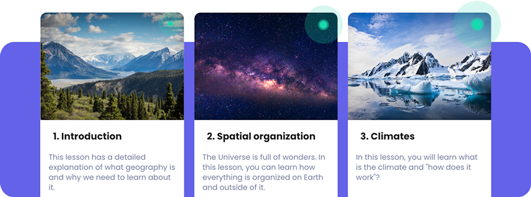
With a unique activity indicator known as the Green Dot - you can stay connected and informed. When you spot the Green Dot on a course tile or module, it signals activity within that course. As activity and participation increase, the green dot gets bigger and it pulses faster.
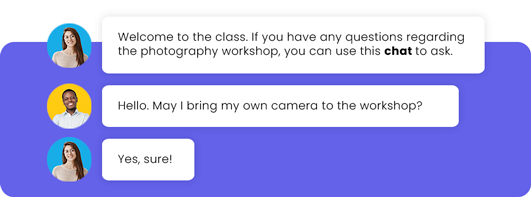
Connect instantly with our dynamic chat rooms! Dive into lively conversations, share ideas in real-time, and get the most out of your course or group with dedicated private spaces. A chat room allows members to exchange text messages in real-time. Courses and groups have their own private chat rooms. You can also initiate a chat directly with a user if they are online.
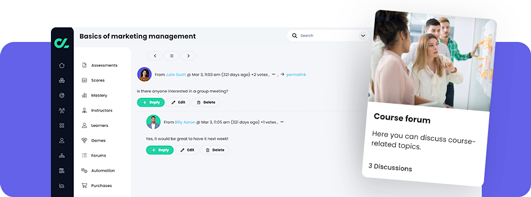
Whether it's for a course or a group, our group forums are designed for seamless conversations. With intuitive threading, you'll never lose track of the chat. Plus, our interactive voting system, empowered by forum moderators, lets your opinion shine. Give a thumbs-up or express your thoughts with a simple click. Your voice matters—join the conversation and make an impact!
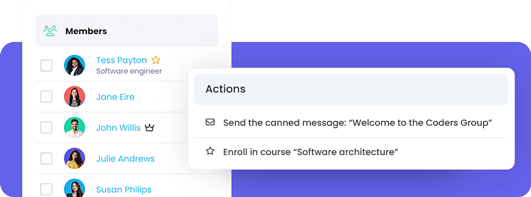
Teams are a special kind of group that includes the concept of "team leaders". You can allow leaders to enroll team members into courses, to run reports on members, and use automation to trigger actions. Teams is a feature that allows you to mirror your corporate hierarchy and provide a way to define a reporting and management structure.
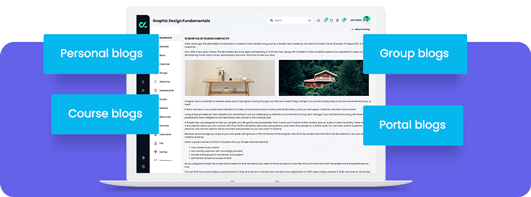
Share thoughts, stories, and brilliant ideas! Whether learners want to blog solo, share knowledge in a course, connect with their group, or reach out to the world, we have a spot for everyone. A blog is an online journal for sharing your thoughts with others. CYPHER supports personal blogs, course blogs, groups blogs, and portal blogs.
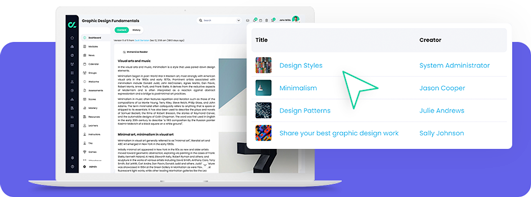
A wiki is a collection of pages that more than one person can edit. The history for each page is kept so that you can see the edits and who made them. In addition, you can restore a page to one of its previous versions. This site supports course wikis and group wikis.
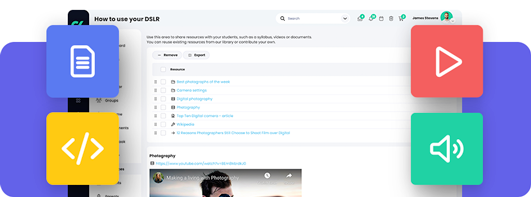
Easily manage and share a wide variety of content types on our platform. Enjoy the convenience of uploading and presenting images, videos, sound files, as well as HTML, PDF, and Word documents. Additionally, seamlessly integrate hyperlinks to online resources. With easy tagging and folders, resources are easy to find.

Easily connect from any location using our web conferencing tools. Integrate your favorite web conferencing tool or use our built-in integration with MS Teams, Zoom, Google Meet, Webex, GoTo Meeting, GoTo Training, and GoTo Webinar. Schedule web-conferencing meetings directly from the calendar and use our to easily track who joined.
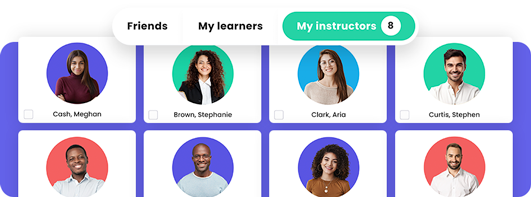
Get a complete snapshot of your organization's members. View and interact with different user types and connect with your network, all personalized to your specific role. The My Circle feature allows you to see people in your circle, such as your learners, friends, instructors, trainers, mentors, and more.
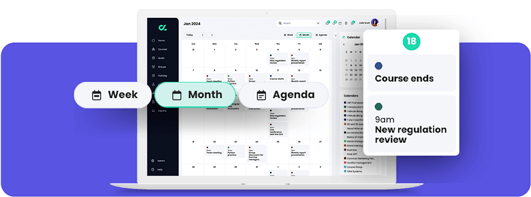
Organize your schedule with ease using our integrated calendar feature, which categorizes and color-codes various event types such as course, group, business, and personal events—ensuring you never miss an important date across any section of our site.
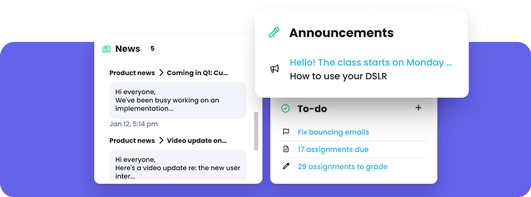
CYPHER helps to ensure everyone stays informed and engaged with critical messages. Different features to support mass announcements include news feed, banners, announcement widget, to-do list, discussions, overview, and notes.
See groups in action
“Parent involvement has improved 100%. Parents are now more informed and can take action faster.”
Hella Rust,
Teacher, St. George’s Diocesan School
“We find that learners are much more invested in CYPHER Learning compared to other LMS platforms we used in the past”
Andrew Gilmour,
Director at VQ solutions

“There is no possible way not to learn because the technology inspires learners.”
Michael Rochelle,
Chief Strategy Officer of Brandon Hall Group