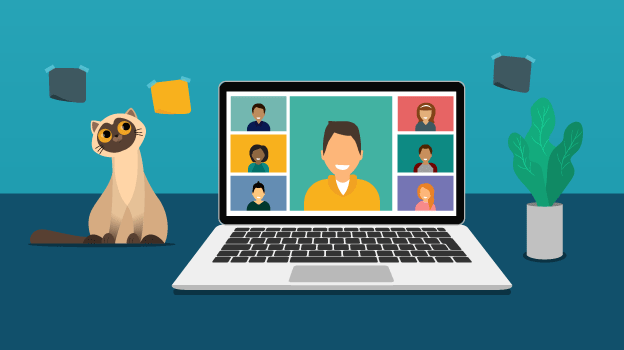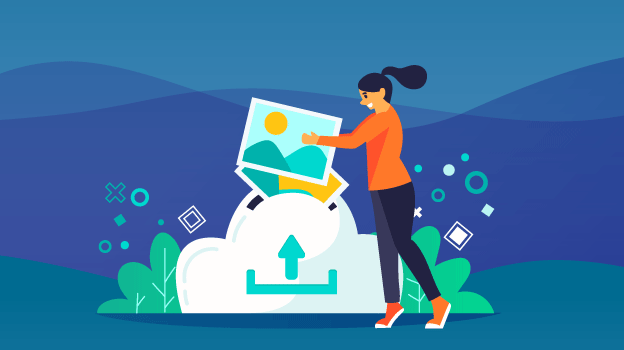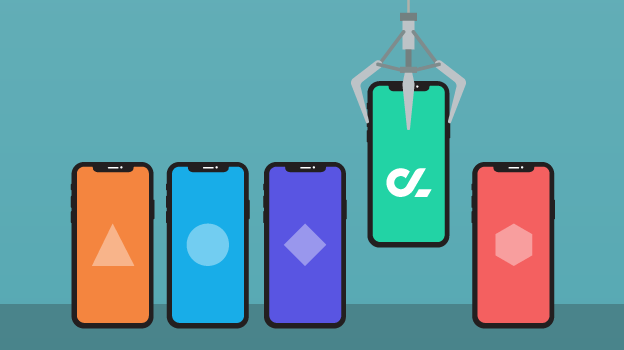How to create eye-catching online courses
Everyone likes beautiful things. Our human brain is wired to give priority to visually appealing, eye-catching things over less than beautiful ones. This stands true in all sorts of situations, from choosing our friends to scanning a website — or an online course for that matter.
If you want to increase revenue by selling online courses, you need to make sure the content is not only relevant, but also eye-catching. Here are some ideas to get you started:
-
Create a visual hierarchy
This is mostly about text, but it applies to other elements of your course as well.
- The title should stand out the most compared to all other elements on the page
- Subtitles should also stand out, but not as much
- The text in a quote should have at least one distinguished characteristic
- And so should captions for images and graphics
How to do that?
- different fonts and font-sizes
- italics and bold keywords
- colored links and list bullets
-
Choose images and graphics carefully
Getting the right image for an online course page can be challenging. If a picture is really worth a thousand words, you need to make sure it says the right ones. A very good course can be easily ruined by the wrong pick of images and visual elements.
- Choose images that are relevant to the context of the course
- If there are people in them, your audience should relate to them
- Don't forget about the copyright laws
If you can't find the perfect one, just create it. There are plenty of free resources online available for you. -
Align your elements
If the elements on the page of your course are aligned correctly, the users can focus on what's important. They'll follow the visual hierarchy you carefully created instead of dwelling too much on an out-of-place element.
- Left alignment — for most text
- Right alignment — only for RTL languages
- Central alignment — for titles, images, videos *
- Justified alignment — better to avoid
* Images, videos and other graphical elements may be also aligned left or right, but remember to be consistent.
-
Use contrast
Contrast can be your best friend when designing your online courses. But contrast can also be your worst enemy. Be careful of what colors you choose, and remember: less is more. Three is just as good as a feast.
- A neutral color — for the most part of the text. There are more than 500 shades of gray you can choose from.
- A statement color — for links, keywords, buttons, list bullets and anything that needs to stand out. Don't overuse it.
- A background color — this one must create contrast with the other two. If the text color is dark, it must be light-colored.
It's better to avoid the combination of pure black with pure red, yellow, green, blue, or purple. Always opt for hues, tints, and shades.
-
Be consistent
Feel free to experiment with your options in either of the above categories, but don't do this within a course. The one thing you should never forget is to keep its consistency:
- Use the same font pair throughout the course
- Use the same formatting for quotes or image captions
- Create or crop your photos to the same dimensions
- Align all elements on the same part of the page or create a pattern
- Stick to your color theme
When you're pleased with how a lesson looks, transform the visual elements into templates, so that you can use them later. Each course should have a consistent design.
Visit our Blog for insightful posts on e-learning for entrepreneurs.