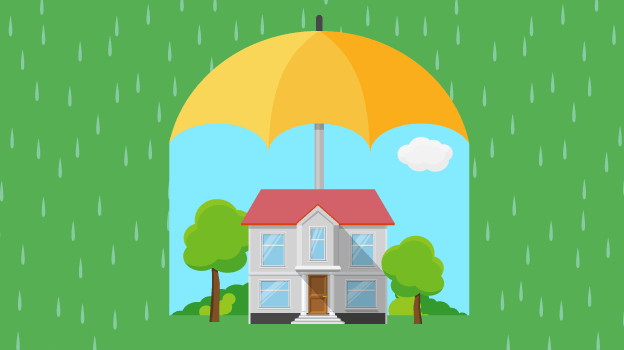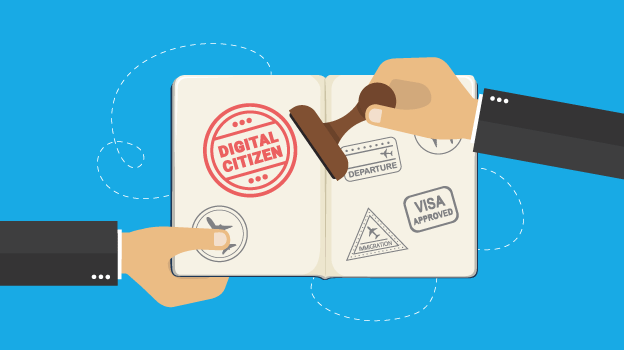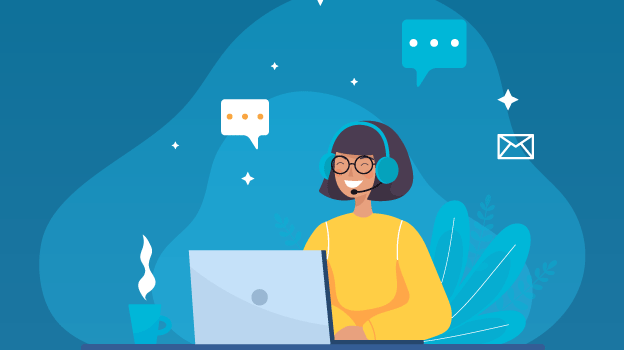First steps when using CYPHER for business
So you’ve decided to use CYPHER to create engaging online courses, but you’re not sure how to get the ball rolling. To give you a helping hand, we have prepared a few steps you could follow when starting out:
-
Customize your site
1 hour. Our team will help you sign up for a site. All you need to do is customize it with your logo, terminology, and images. We also provide consulting services to help with any customizing.
-
Create accounts for adminis and instructors
20 minutes. This is usually easily done using our web form option for creating accounts. We also support many other kinds of account creation, such as API, LDAP, email invitations, or bulk import.
-
Create an outline of each course
1 - 3 hours per course. This requires basic instructor skills and domain knowledge to determine what each course will cover and create the content outline.
-
Create competencies for each course (optional, but recommended)
1 - 3 hours per course. You can create your own competencies in CYPHER or upload the standard ones, then tag course content with the competencies it should be teaching and assessing.
-
Create the materials for each module
1 - 4 hours per module. This is the most time-intensive part of implementation, and depends on whether you want to upload your content or create new content. Our authoring tool makes it easy to create engaging modules fast.
-
Create the assessments for each course
1 hour per assessment. All types of assessments can be created easily. Comprehensive randomized quizzes that select from a question bank can take a little longer.
-
Beta test the courses
1 day per course on average. This depends on the complexity of the course. You show it to a small sample of users and then adjust it based on their recommendations where possible.
-
Create learning paths (optional)
30 minutes per learning path. Paths are courses that can have goals as sections, where each goal can represent another course or a certificate. Adding a path is fairly easy, with just a few options to configure.
-
Configure the course catalog
20 minutes. This simply requires selecting from several layout options. We recommend using attractive pictures for each catalog category, which can easily be purchased from a stock photo site.
-
Configure e-commerce
30 minutes. Select your desired payment gateway and set prices for your courses. You can also create coupons, discount codes, bundles, subscriptions, and even sell digital media items.
-
Creating learner accounts
30 minutes if using a bulk upload. We also support many other kinds of account creation, such as self sign-up, email invitations, API, LDAP, and purchasing a course via our e-commerce system.