When your business is centered around learning, the main products are online courses. However, they don’t have to be the only thing you sell because you can also make money and gain leads if you sell digital downloads that complement your e-learning courses.
These intangible goods are especially profitable because they generate passive income. You make them once and sell them for as long as they are relevant and useful to learners. With low production costs, no need to restock inventory, and with an automated sales and delivery system, you can literally sell digital downloads in your sleep. They are also great lead magnets that can help you grow your authority in the field and consolidate your brand image.
What types of digital downloads can a course creator sell?
There are many types of digital downloads that entrepreneurs, artists, educators, or more simply, content creators can make and sell. Among the most popular are:
- labels are very useful if you offer content on organizing and keeping track of items or folders;
- "thank you" cards can be a great extra asset if your courses are in the related to personal development and mindfulness where expressing gratitude is important;
- e-books are great for promoting your brand and establishing yourself as an authority in your field;
- industry reports give more weight and substance in addition to selling courses;
- guides are useful learning tools with high added value for your learners;
- planners work well if you provide courses related to time or project management, for example;
- workbooks are great for knowledge retention. You can sell them together with your courses to give learners the opportunity to practice the skills you teach;
- video popularity is at an all-time high now so you should harness its engaging potential;
- fonts, logos, graphics (like icons and UI assets) are relevant if you offer design or branding courses.
The list can go on as there's enormous potential for creating and marketing digital downloads. Narrowing it down to the field of e-learning, depending on the subject of your courses, you can find the digital downloads that best complement your content.
For example, if you focus on self-improvement and a healthy lifestyle, you can create digital or printable planners, workbooks, or meal planning cards for learners. A comprehensive and easy-to-use monthly financial tracker can be an excellent tool for your audience if you’re a financial educator. The options are even more varied for course creators in the arts, ranging from audio snippets, clip art, decals, or sample sketches.
What tools can you use to sell digital downloads?
In order to sell digital downloads profitably, you have to be in the right place. The big e-commerce platforms, such as Amazon, Shopify, Wix, and WooCommerce, are all viable options. Furthermore, there are solutions dedicated exclusively to digital downloads.
Sellfy
Sellfy allows you to set up a shop whether you already have a website or not. It’s easy to create sales discount codes and employ upselling and cross-selling techniques. The platform offers basic email marketing, and you can use it to send newsletters, thank-you emails, and even abandoned cart notifications.
SendOwl
SendOwl doesn't provide a website. You'll need to have other channels to showcase your products – website, blog, social media business page, etc. You can set up subscriptions, email potential customers about products they left in their e-carts, and even leverage a "pay what you want" option (according to a minimum amount, of course).
Easy Digital Downloads
Easy Digital Downloads is for you if you sell through WordPress. It works as a plug-in for your WordPress site. It offers unlimited file downloads and comes with a built-in reporting platform for quickly viewing stats and custom reports.
Selling digital downloads directly from your learning platform
As a knowledge entrepreneur, you want the platform you’re using to create and sell your e-learning courses. Therefore, it should offer an e-commerce feature as well, as this makes it easy for you to sell digital downloads.
Ideally, it supports multiple payment gateways that allow you to set subscription plans, offer bundles and add discount coupons. Having the option to sell digital downloads directly from the e-learning platform means you don't have to install a separate e-commerce solution. You are also selling them in your own virtual store, away from the competition you are sure to have on Etsy (to give just one example).
Since digital downloads come to complement your courses, it makes sense to be able to market them together. Whether you choose to use them for upselling or as lead magnets, it’s a good idea to have a well-stocked library of digital downloads next to your e-learning courses.
A course creator’s step-by-step guide to selling digital downloads
So far, it's clear that there’s a big market for digital downloads and that they work very well in a knowledge entrepreneurship context. To get started with making and marketing digital downloads, follow these steps:
1. Find out what your audience wants
Figuring out your learner persona is essential in determining what topics you should center your courses on and how to market your learning products. Add a small component to your research to find the types of digital downloads that appeal to the audience. You can do this by sending surveys to your existing learners or by using the reports function of your website to get some insights on learner data.
2. Check out the competition
Since digital downloads are so popular, your competitors might also sell them. Take time to research what they offer and try to find a niche yet unexplored or pain points that you can solve. You should get valuable information about what works and what doesn’t and get learner feedback regarding various types of digital products.
Read more: How to research your competition as a knowledge entrepreneur
3. Choose the right format
Depending on what you find after doing your research, you'll know which format is best for your audience. For example, if your audience is mainly K-12 teachers, downloads would probably be their first choice since they are easy to use in their classes. However, PDF documents are great for beginners as they’re very easy to create.
4. Choose the right tools
Once you have a good idea about what you want to create, you'll need to find the tools that work best for you. There are several factors to consider, from your budget to your current skills and how much time you are willing to invest in learning how to use them. Some of the most popular are: Canva, PicMonkey and Adobe Spark, among many others.
5. Create the downloads
It’s important that the digital downloads you offer are valuable and relevant to your target audience. As such, quality should prevail over quantity. Even if your purpose is to make money selling these products, it's safer to aim for more purchases of the same, well-made items than have an extensive catalog in the hope that there will be something in there for everyone. Keep in mind that you want people to see you as an expert in your field. So everything you create should be up to standard.
6. Choose a sales model
As I've mentioned before, you can create digital downloads in order to earn passive income. You can also use them as lead magnets for people who buy your e-learning courses. If you go with the first option, you'll need to figure out the pricing.
The price should be within the range of what's already on the market. However, if you’ve invested a lot of effort into your digital download, like the writing of a well-researched e-book, you can price it accordingly. Thankfully, a good learning platform already has many options that help you choose the best sales model for digital downloads:
- Standalone items: sell digital downloads on their own. This works for products such as e-books, as you’ve invested a lot of time in making them;
- Offer subscriptions: these are the digital downloads sold as standalone products or do people get access to them by subscribing to your platform? This can be a great incentive to gain regular subscribers who pay a certain amount each month for your learning products!
- Create a bundle: digital downloads paired with courses and sold as bundles are a great idea for offering an upselling package. The good part is that you can charge a slightly higher price for such a bundle and it also makes it easier to sell your course.
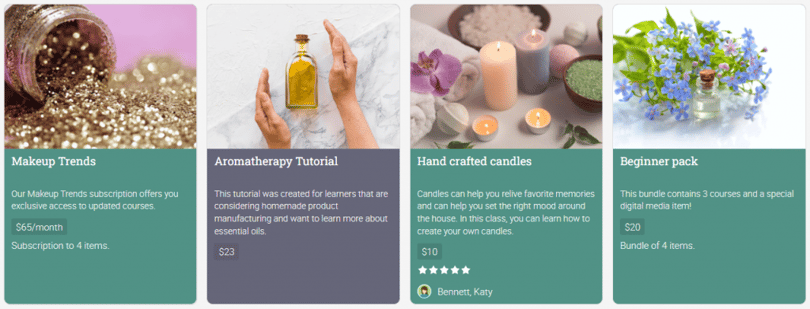
You can sell digital items separately, create a bundle or as part of a subscription plan.
7. Create a great presentation
You should treat your digital downloads catalog the same way you treat your online courses – like a product that needs to be marketed appropriately. It's important that learners know what they can do with them. If you do this right, it can be a great way to attract indecisive learners. Since digital downloads have a lower price, they will find it easier to take the leap and sample your work before committing to a full online course.
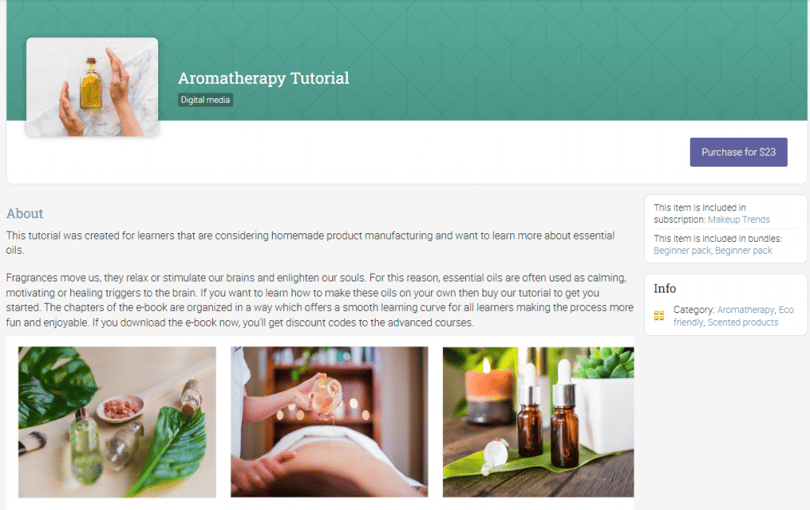
Create a landing page for digital media items, just as you would for any other online course page.
Read more: How to create product descriptions that attract more learners
8. Get ready to sell
Preparing to launch a digital downloads catalog will ensure that these new products gain visibility. Moreover, they will bring your existing courses to the audience's attention. It's easy to showcase courses and digital items by creating bundles, offering discounts, or setting up giveaways.
Selling digital downloads
Digital downloads are a great opportunity for course creators. The market is generous, and there is a significant demand for this type of product. Selling digital downloads is also great for building an audience and promoting your brand. It’s not that expensive to make them. Moreover, they also generate passive income or act as lead magnets for your online courses.







