Being a learning entrepreneur means you constantly have to be one step ahead of your competition, which is only possible if you have enough information.
You can benefit from every insight to ensure what you offer is highly qualitative and tailored to your audience. There are many reasons to gather a wealth of survey data – from refining your e-learning content to identifying your learners’ specific pain points or assessing how much they already know.
Comprehensive learner personas, market reports and keeping an eye on the competition are all great research resources. However, if you want to deliver online courses for specific niche markets, especially untapped ones, you need to know the needs and wants of your audience at a granular level and the only way to achieve this is to ask them directly.
LMS surveys are highly versatile and you should choose to host your courses on a platform that offers more than end-of-course questionnaires. You want site-wide surveys, which aren’t tied to a specific online course but can be given to the entire user base within a platform (your site). All in all, they are great for gathering data about the overall learner experience and what they want.
Read more: 6 Useful tips on increasing your customer lifetime value
Why do you need site-wide LMS surveys?
Normally, instructors use surveys to check for information retention and user experience within the learning module or for the entire online course.
At the same time, delivering an almost perfect learning solution without a thorough prior assessment is like a shot in the dark. Yet, you need to market your online courses as the right solutions for your audience. Knowing what and when to push is no guessing game if you use a platform that allows you to run all the types of surveys you need.
You should be able to learn how well you've done with a course and how well you could do, and what factors are determining your success. This does not mean you should overwhelm your learners with questions. Having the flexibility of site-wide surveys allows you to ask the most relevant ones when you need them the most — for example, when creating a new online course.
Read more: 4 Basic steps on how to set up a sales funnel for your online course
When should you run site-wide LMS surveys?
Whenever you need to. One of the most important tools you have at your disposal as an instructional designer is learner feedback.
With learner feedback, you can tweak your existing e-learning modules and quickly determine the audience's needs. Furthermore, you don't have to limit your questions to learning content or user experience. Why not use this opportunity to optimize your marketing strategy?
To do this, you can set up LMS surveys to see exactly how much visibility you get for various channels email marketing, podcasts, e-books, etc. A good LMS will make it easy for you to deploy surveys at various moments in the customer journey.
How do site-wide surveys work on an LMS platform?
A site-wide survey allows you to give a survey to a targeted sample of your users and it works outside of the scope of a course. We’ll use an example of a “Welcome survey” that all learners get, even if they’re enrolled in different courses on your platform.
1. Create the LMS survey
First, create the site-wide survey. You will need to name it, add a short description and instructions so users will know how to fill out the survey.
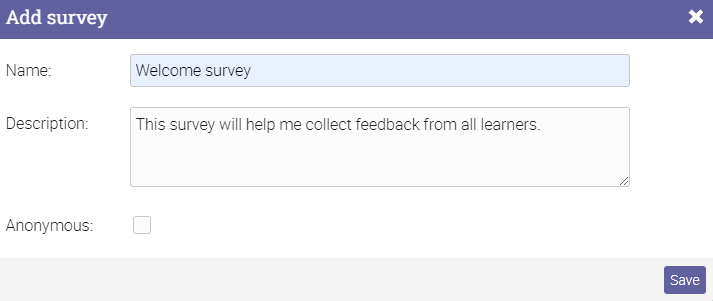
Create the site-wide survey with a few clicks.
Easy, right?
2. Choose to make it anonymous (or not)
This is entirely up to you, but you should be aware that there are some advantages to creating anonymous surveys. Learners can feel more comfortable expressing their honest opinions, whether it’s about their pain points or your online courses if they can’t be identified.
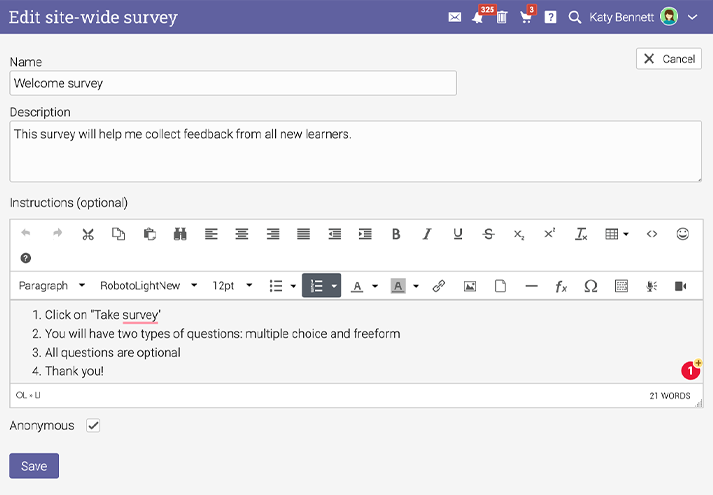
Anonymous surveys usually give you more accurate answers.
Plus, it allows you to analyze their answers without the bias that you might have toward your learners!
3. Use question banks
Another helpful feature is “Question banks,” which are automatically created when you’re adding a new survey. Question banks can be shared (if you have a co-instructor) and they help you save a lot of time if you want to “recycle” some questions from previous surveys or reuse them in the future.
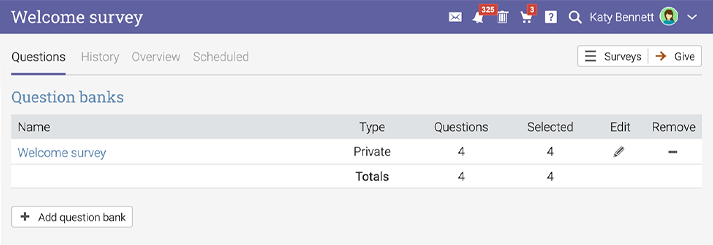
Question banks help you save time when creating future surveys.
You can associate any survey with questions and question banks and you can even have multiple question banks for the same survey.
4. Select the type of question to add
It’s also cool to have all sorts of question types to add to the survey. Using multiple-choice is great for when you have several items that you want to be rated by the learners, especially when you need an order of preference. Freeform questions allow the users to add text and express opinions or give you more extensive answers that you can then use to extract relevant data.
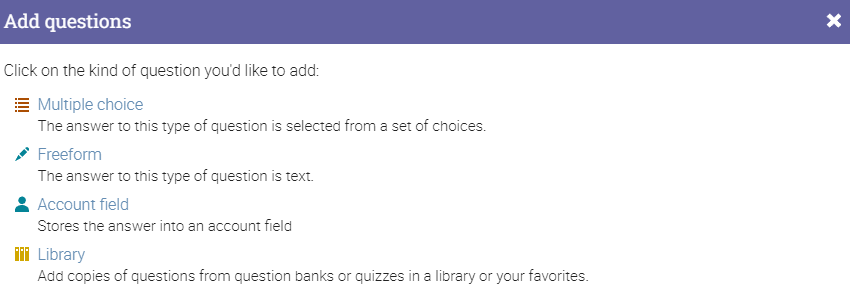
Use different question formats for better results.
When your goal is to get highly specific information — such as age or location — you should use the Account field questions. They will store the answer and make reporting easier. Also, these answers will update a user’s profile, so once users answer a question about their location, for example, their profile will show it.
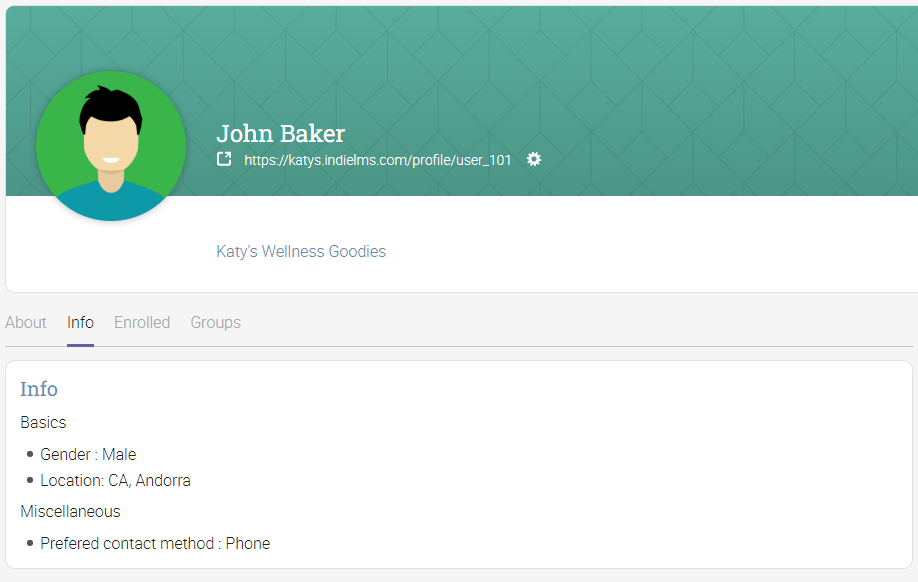
Use LMS surveys to update user profile information.
5. Add images to questions
Multiple choice and freeform questions also allow you to add images, links or audio. All you have to do is choose HTML mode.
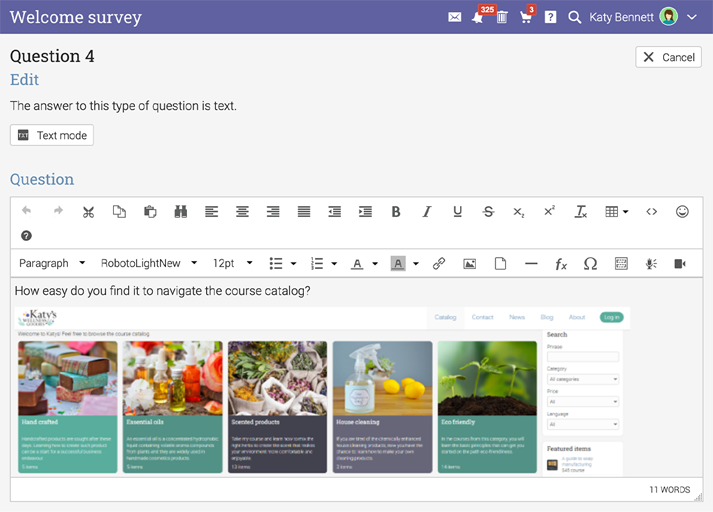
Add HTML elements to make your questions more specific.
This is great if you want learners to give you feedback about navigating the course catalog, for example. In many situations, it’s easier to explain what you need them to comment on or make suggestions if you just show them an image.
6. Set survey filters
When giving the survey, there are two filters that you can set:
- The User filter helps you target specific users by selecting particular conditions. For example, you can restrict your survey to people who live in a certain region or are part of a group. If you choose not to set any filters, the default for the survey will be to target all the users that are learners and you can restrict the survey to learners enrolled in specific courses.
These filters are instrumental for audience segmentation. By gathering data related to learner age and areas of interest, you can create effective customer personas and build a targeted marketing strategy.
- The Course filter allows you to choose learners enrolled in a specific course or courses. So, the filter is actually applied to courses, not learners.
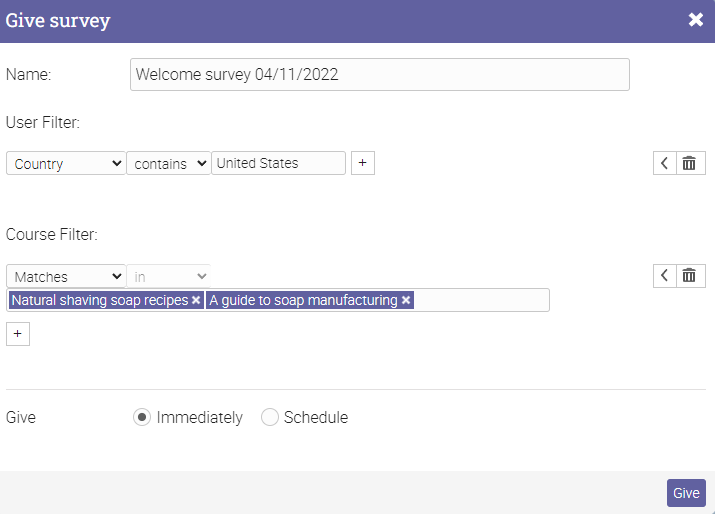
User and course filters are great for audience segmentation.
If you choose not to set any filters, the default for the survey will be to target all the users that are learners.
7. Give or schedule surveys
You can give the survey immediately or schedule it, which makes it easy for you to pick the best intervals for getting responses.
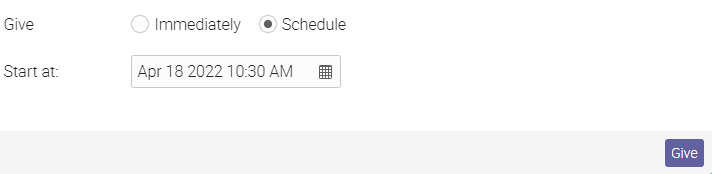
Scheduling surveys means that you can select the best time for learners to see them.
Tuesday is the most popular day of the week, followed closely by Monday, while Sunday is the least popular for survey taking. When it comes to hourly intervals, 10 to 11 AM local time is the best choice.
What types of site-wide LMS surveys can you set up?
For online course feedback, ask about the course in general, the content, the presentation, the interaction with the platform, and the outcomes. All these will tell you what you need to update or upgrade, what you got right, and what learners think about the overall experience.
Additionally, site-wide surveys have other excellent uses. Use this feature to strengthen your sales funnel and improve your marketing game. Here are some ideas about what to ask:
- Demographic information – age, occupation, geographical area, etc. This will help you understand the cultural background, the context and the expectations of your target audience. In turn, you’ll have an easier time building your brand;
- Learning medium preference – how-to videos, presentations, e-books;
- Topics of interest - even when your online courses are doing great and you feel you are on the right track, it is good to still pick the brains of your audience. LMS surveys will either validate your choices or show you what else the learners are interested in;
- Preferences when it comes to the duration of a learning module – this is an important issue as many learners already have busy schedules and need to diligently budget their time;
- Brand awareness strategy – use the survey to understand if learners are aware of your main goals and values. Find out if they follow you on social media or if they are aware that you also have a podcast, a YouTube channel, a consulting business etc. This is a great way to bring your other channels or businesses to their attention without being too pushy;
- Pricing and value – as important as doing your own research and positioning your products correctly on the market. The way the audience feels about what’s fair to pay is paramount especially when you are using customer-driven pricing;
- What are the learners’ personal and professional goals and the skills they value the most.
Read more: What questions to ask learners when you need feedback on your online course
Using site-wide LMS surveys for learner feedback
A good LMS for knowledge entrepreneurs usually comes with a built-in survey engine. Without user feedback, you don’t know what you are doing right and what you need to improve. Go beyond end-of-course surveys and gather important data with site-wide LMS surveys. This is the only way to ensure you deliver what they truly want and make your courses more profitable in the long run.







